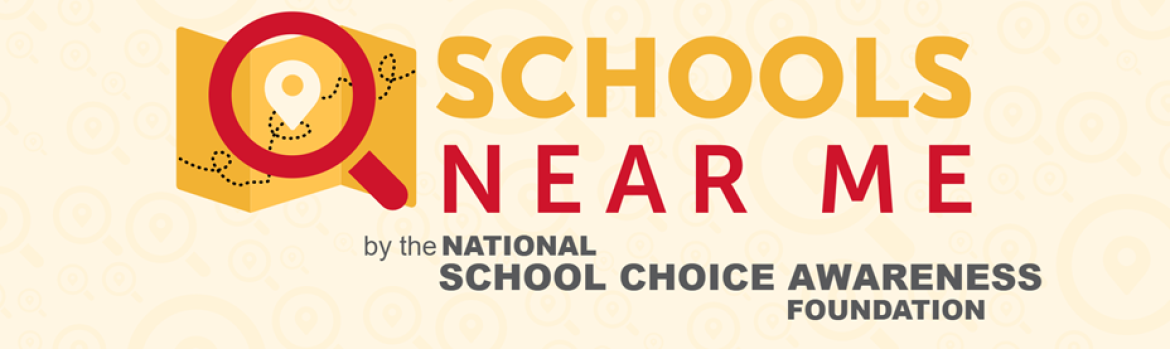Finding the Right School
Finding the right school for your child can be a challenge, but the “Schools Near Me” tool, made possible by the National School Choice Awareness Foundation, makes it easier by providing information on over 132,000 schools across the U.S. Whether you’re considering public, charter, magnet, or private schools, this tool helps you explore your options in one convenient place.
How to Use the Schools Near Me Tool
-
Navigate to the Website
- Visit the My School Choice website to get started.
-
Enter Your Search Criteria
- Type in your ZIP code, select a search radius (e.g., 5 miles), and choose the school type and grade level you’re looking for. Once ready, click Search Schools.

-
Explore the Results
- After performing the search, a map will display nearby school that match the search criteria. You can interact with the map to move around and click on schools for more details. From each school’s profile, you can visit their website, get directions, or view comprehensive information like contact details and school type. Additionally, you can have the search results emailed to you by filling out the Receive These Results By Email option and clicked the Submit button.

This powerful search tool provides essential information at your fingertips, helping make the process of choosing the right school as smooth and informed as possible. Additionally, be sure to check out My School Choice’s guides on homeschooling, online learning, and microschooling to explore even more educational options that might suit your family’s needs.